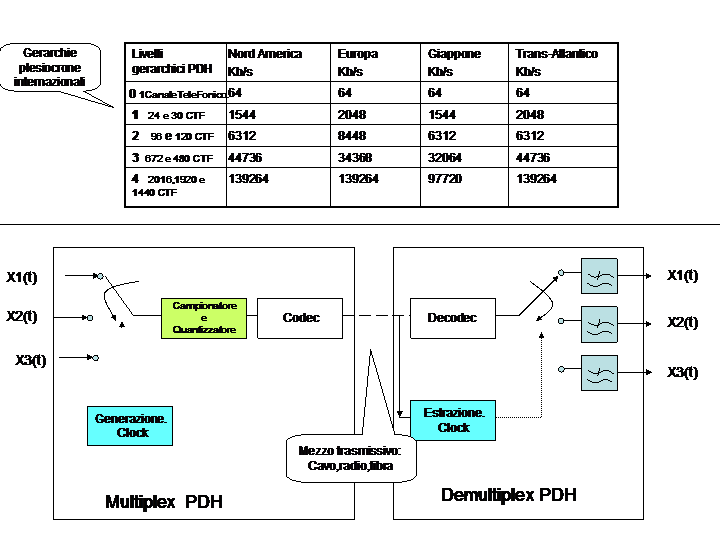Notes and Hints for managing a network project in a Radio Link.
Every project manager knows that the success of a project is related to effective control of many variables exist in a project.
Although each project has its own specificity, can be identified, however, common in all phases of the implementation processes. They may be:
- Planning and design of network
- Construction / implementation
- Acceptance and integration
Depending on the type of project and equipment (mobile or fixed network, equipment or split type Indoor, Wired LAN, Hybrid or all packet) the different stages can be distinguished, but now increasingly complement each other because a remarkable "dynamic" in the development of the network (especially in the world Mobile Radio).
Different skills and elements must be taken into account from the earliest design stages. By way of example:
- Definition of the responsibility matrix (internal and client).
- Sites, network topology and connectivity.
- Pre-requisites of traffic, capacity and protection (PDH, SDH, Eth).
- Swaps and planning expansions / replacements.
- Implementation plan congruent with the development of the network.
- Rated mains floor (RF section, Banda and capacity).
- Nominal plan management network (connectivity and IP network monitoring system).
- Plan network services (PDH, SDH, Eth).
- Integration plan services (PDH, SDH, Eth).
- Plan network synchronization.
- Planning Studies visibility (Path Survey).
- Plan visits and preliminary tests on site (Site Survey).
- Studies, projects and planning and infrastructure sites (towers, media, energy, structured cabling etc ...).
- Engineering documentation of the sites.
- Technical documentation systems, manuals, testing protocols and procedures.
- Staff training and selection of consultants and "partner".
- Quality audits.
- Tests, inspections and acceptances.
- Maintenance.
- ...................
The above list may (or rather certainly) not be exhaustive, but to have an idea of the complexity of the activities to be taken into account in a final design.
The table below some ideas of "common sense" to minimize risks and problems during the implementation of a project to link network Radio.
Quickly organize regular meetings with all representatives of the project (not only technical but also commercial).
The implementation of a network in Ponte Radio is an activity that involves expertise in different sectors and not only (as you think) in the party specifically for Microwaves.
The technical elements to be analyzed and the procedures to be applied will be different depending on the type of network, the case of a new network, to expand, upgrade or replacement of existing systems (swap).
Preventive and periodic planning and control allow then to discuss all facets of the project, identifying well in advance of any critical points and being able to plan in advance any corrective actions.
Often the problems encountered during a project arise from an incorrect or incomplete initial planning stage.
Carefully select the team (technical and administrative) and outside companies involved.
Careful selection of the staff certainly lead to a perspective of cost reduction (projected medium / long term). We often tend to focus on reducing the cost of resources and materials (the most competent staff is more expensive), but with the risk of disastrous effects on the quality and professionalism of the service offered to the customer.
Interventions rework and / or re-planning of a network can have very high costs.
The correct selection of technical infrastructure, design and radio network, as well as the necessary equipment and instrumentation are essential for the smooth achievement of the final goal.
Use a selection method that individuals or companies outside the most qualified and on the basis of actual experience (results, projects, clients) and still have a complete view of the entire implementation process.
In some cases it may agree to identify a single company with real experience of turnkey projects, rather than relying on a lot of small companies. A single company can maximize synergies and avoid duplication of work and activities "box" closed, but may cost more?
Let us remember that there are not many companies that are actually able to provide turnkey services.
Some considerations on the type of products and network act as "filters" to select the contractor. A few examples:
- Due to the proliferation of mobile networks and the apparent simplicity of the radio links so-called "split", is becoming increasingly difficult to find competent companies nell'implementazioni indoor systems with elliptical waveguides and antennas large (from 3 meters up.) is not always a company that has extensive experience in mobile networks only know the indoor systems (both in terms of installation and testing, including the correct equipment and instrumentation).
- The evolution of networks from traditional (PDH / SDH) networks in Eth (IP), has resulted in the need to develop the capacity of technicians testing also to the networks. Especially in the future implementation activities towards 4G networks, knowledge networks Eth is becoming increasingly important and should not be underestimated. And 'well structured team with varied responsibilities, is that Radio IP (not easy to find resources with high skills across the spectrum the necessary skills).
Preparation of a preliminary work plan (RF, Management, Services).
Seek the advice of competent and experienced technical staff in order to prepare suitably all phases of the project. Fundamentals are the clarification of the responsibility matrix not only between supplier and customer, but also internally among the various corporate entities.
In many cases a confused assignment of responsibilities is transformed into an implementation confused, with high costs due to continuous rework design is that of implementation.
Proper preliminary plan allows you to:
- Define system-specific and objective of the project.
- Define the responsibilities and tasks.
- Preliminary design of the network (on the basis of maps, some reports from the major sights in terms of both size and complexity).
- Estimation of a list of materials needed.
- Resource estimate time and cost.
At this point, with a clear idea of the project was able to discuss with the various heads approval (or not) of the budget necessary to its realization.
It should be noted that this phase is often required in very short times, therefore the data collected may not be very accurate, then it may have margins of error also relevant. For this reason the preliminary stages of study must be analyzed with experienced personnel with specific experience.
Also remember that the above preliminary analysis (particularly in SDH networks and packet) mustinclude service planning, connectivity and network integration as they can be closely related to the configuration parameters of the system.
Another particular difficulty is the verification of work phases, as more and more often you should plan activities swap, ie replacement of equipment on an existing network.
Perform activities Acquisition with experienced staff.
The tightening of planning regulations and the difficulty of trading sites require specialized knowledge and specific negotiating skills to dialogue with public officials and civic administrators.
We must therefore make sure that the team there is a real expert to negotiate even complex negotiations, as they often turn out to be the main difficulties of a project radio (radio).
The necessary stages of negotiation and technical approvals of a site can take several months.
The head of acquisitions must at least have a knowledge of the systems to be installed in addition to being in contact with the team of Radio planning, in order to evaluate dynamically each time the location of the sites and find alternative solutions in case of problems in the trading sites.
Diplomacy must of course be one of the main features of this person, because it works with different people, always looking for solutions and resolutions to potential conflicts.
Creating the Plan mains voltage.
A network in Ponte Radio requires a careful and detailed planning RF.
A poorly designed network topology may cause a malfunction on the links (propagation, interfering reflections, obstructions, etc ....) causing degradation of quality also remarkable.
In the latest Radio bridges the only static RF planning is not enough, more and more often systems are implemented with "adaptive modulation". It is essential that the planning is done considering Radio in an efficient way the various modulations and not just nominal. It may be "input" for the configuration of priority services.
Degradation also insulated wiring, can have effects in the relevant sections of the network. Make sure you always have the correct information regarding the situation of the sites, the coordinates (including height), visibility between sites and always take into account assessments of alternative candidates as a site can not always be suitable for installation of infrastructure transmission (tower, pole, satellite dishes, etc. ....).
Preferably run whenever possible investigations and field surveys, also to assess elements are not always shown on maps (vegetation, buildings, new and / or abusive, effective heights of buildings / terraces / roofs, etc. .....).
The network plan must also include the analysis of the systems integration and network management traffic.
Of particular importance is the analysis of the traffic in the case of systems to package, since some limitations on the numbers of cascade connections, delay on signals, bandwidth and capacity, can affect the topology of the network.
Schedule a possible activity measurements on links and on-site (Path Survey / Site Survey), if properly done, allows you to save money as it minimizes the risk of error in network design. A network plan may include:
- RF propagation analysis and calculations for the various connections (RF Plan, with calculations of availability, bandwidth, capacity and data antenna systems).
- Analysis interfering with the feedback of bandwidth and capacity.
- Analysis of network parameters for integration management system (IP address, router, routing, .....)
- Analysis of traffic parameters and configuration of services (Distribution PDH, SDH, network analysis parameters including assessments on QoS, bandwidth and priority network service).
- Piano sync.
- ...........
The study plan network will therefore develop
- Forecast on Materials Installation.
- Additional auxiliary equipment and accessory items
- Infrastructure site (Torre, fastening systems for antennas, network grounding, shelter or other housing for equipment, energy systems, structured cabling system, splitters etc ....).
- Detailed work plan with procedures and timing.
- Risk assessment and subsequent action plan (training for work at height, floor safety etc ....).
Preparation materials, equipment, infrastructure and services
During shipping, transport and receiving materials, you should verify that all necessary materials have been ordered and available.
The prior preparation of project documentation (manuals, installation, site folders etc ...) allows you to have a clear idea of the necessary materials to the various sites.
Are not only the equipment, but also the structure of antenna, cables and transmission lines, equipment multiplexes, switches and routers, interconnection systems and structured cabling, power systems including batteries, rectifiers, batteries and more.
In parallel (even before the materials arrive in the system), you should contact the company responsible for external activities, and make sure they are properly qualified to perform all the tasks required, implementation, design (including technical documentation), logistics, coordination and supervision, installation, testing and acceptance. No exception to the necessary equipment for installation and measuring instruments.
The support of qualified staff to support at least in the early stages of Start Up can be useful, especially on projects utilizing new technologies. Remember that thinking to train the staff only courses, may not be sufficient. The completion of the course, after the formal course, is working on a project led by experts ("On the Job Training").
Coordinators and supervisors.
On many occasions you allocate to the project staff with logistics expertise (also excellent) to manage and coordinate the delivery and preparation of materials.
From a purely theoretical point of view it may also be correct since the standardization of sites increasingly leads to manage the materials only as codes and serial numbers.
But a key element is its having a coordinator who is familiar with the materials and systems to install. Personal experience leads me to consider that large errors preparation materials are made just from a lack of knowledge of the materials is in the order in which the sorting site.
A coordinator with knowledge of materials and systems is therefore vital.
Increasingly, it is required that the coordinator, the following is part of "forecast" and preorders of the materials that the process of distribution and installation in the field.
If necessary affincargli an experienced radio especially in the early stages.
Installation and testing of the systems.
Although seemingly the most products "Split" are similar, each vendor has specific details and HW (apparti and materials) and SW (specifications and management system locally or remotely).
Often today's microwave products have design features aimed at optimizing the integration HW between various systems (with the aid of specific accessories) in order to allow for the integration of the special infrastructure site (frames, "cabinet", cabinets etc. ....).
The knowledge of the solutions proposed by the suppliers, allow to install the equipment in multiple installation solutions, precisely in order to optimize the integration site and consequently also the costs.
The installation may include not only the radio system, but also the infrastructure, the energy system, the distribution system as well as other auxiliary apparatuses.
After installation, the system must be configured and suitably tested and proven.
Tests and testing is often performed by documents (test protocols), agreed with the customer, where they will record all the connection parameters, tests and measurements.
Tests and inspections of radio systems include local checks, but also checks the link. The use of two technicians is critical to test the connection (typically a technician Junior and one Senior).
The testing includes checks on guards, and test on the "performance" of the system at both the one-way (a few hours) on the network (end to end) that typically may be required for 24 hours to be made by the remote management system or specific instrumentation.
Do not underestimate the alignment antennas, involving both mechanical installation personnel specifically technical staff (may not be part of the same team). This phase can last a few hours and if performed by a single team to provide appropriate travel time between sites (typically at least 2 trips).
Final acceptance
When you finish testing systems and, where appropriate project documentation (as-build), the system can be put into service and runs what is called "Commissioning" and Network Integration.
The commissioning is systematically initiating the various systems and formalizing the customer to the transfer of responsibility for active service.
Can be performed in collaboration with the customer any procedures put into service in connection with the responsibilities defined in the contractual matrix.
Unless it has been commissioned into service for one way, typically begins with the most important links to go to the sites terminals, rings and terminal connections.
Procedures may differ according to the type of service.
Typically in packet networks the final configuration of services is made starting from the site of network management, because configurations involving multiple terminals (in addition to being more complex than traditional networks).
In these cases, specific operating procedures must be defined in order to minimize downtime and risk of incorrect configurations that require costly then in the field.
For commissioning procedures are followed specially created called "ATP" (Acceptance Test Protocol). These procedures can be created from standard protocols (or by hand) and "personalized" in relation to the network topology and contractual specifications.
Procedures maximum are typically defined also in the contracting stage for the definition of the responsibility matrix and calculation of the costs / time. They are then magazines in detail during the phases of implementation.
Any case, the project manager will agree on the steps with the customer and present at the end of the work a certificate to record the final acceptance.
This certificate formalizing the handover to the customer in both materials, designs and services.
Of course the same is commenced operations related to warranties, support, repairs and maintenance.
Implement a program of routine maintenance.
A network in Ponte Radio properly designed and implemented does not require much maintenance, if it is installed a remote management system.
We would therefore propose to study and undertake a program of periodic maintenance are essentially two main elements.
- Measures and periodic reports from the remote management system.
- On-site inspections (inspections focused mainly installation, functional and systems not monitored).
Also remember to perform regular maintenance of the equipment in accordance with manufacturer specifications. Especially for lifting equipment (regular security checks) and calibration instrumentation.
Prepared to handle constant change of the network topology and configuration systems.
Especially in Furniture networks, the network in Ponte Radio will necessarily be "dynamic" in the sense that you can easily expect sudden changes in sites, links, implementation priorities, configuration updates, etc. ....
If you are not careful monitoring of network evolution and status of activities, you could easily lose track of changes and updates, then threatening to assess incorrectly possible future activities.
The changes on the network should be carefully considered as they often have a significant cost, often provide a schedule of new materials, a new study network (radio, operation and services), removal and replacement of systems, but especially if they are on sites service nocturnal activity.
To bear in mind that climatic conditions have an influence on work planning, in regions with very low temperatures, you can not always do the outdoor activities, resulting in extension of implementation time.
Many of the activities are outdoors and working conditions which may present some risks, so the attention to risk is fundamental (of course identified and followed by the specifc responsible for safety, according to the specifc practicable rules in different countries).
Conclusions
A clear understanding of the implementation phases of a transmission network for telecommunications, including radio links are essential for the success of the project, whether it is a new network that an extension of an existing network.
A key element is the actual competence of the team, since it must include all the necessary skills, which may not only those on Microwave.
Set up an efficient system of "tracking" of activities, initiate periodic checks on the project with specific indicators, and do not underestimate the processing capabilities of the technical documentation required for the project. Often work on documents issued by central agencies that despite their validity, still need to be adapted to the project.
_____________________________________________________________________
I hope the above tips and notes may be useful.
The article was written based on my experience in supporting the implementation of networks in Ponte Radio as well as some ideas identified in Network
Thanks to my friend and big Telecom Engineer Gaetano Elifani for documents